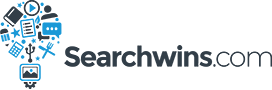Smaller computing devices are beginning to dominate the market, but analysts believe that it is viable for professionals, students, and gamers to continue to have a laptop or desktop, as larger devices are easier to use for longer hours or bigger projects. Today, buyers can also get external hard drives to enhance the storage capacity of their computing systems. Here are the top features that you should look for in an external hard drive:
-
1. Sizes and storage
Hard drives come in multiple sizes and storage capacities. Normally, hard disk drives (HDD) with a capacity of up to 12TB are suitable for desktops, while HDDs with a capacity of 4TB are better suited for laptops. HDDs have a maximum capacity of 16TB, whereas solid state drives (SSDs) are much smaller, but can have a higher capacity of up to 60TB. For regular and non-professional users, an SSD with a capacity of 4TB is more than sufficient.
-
2. Speed
The speed of the drive is denoted in terms of RPM (rotations per minute). The higher the RPM, the faster the data will be transferred to and from the drive. For example, a drive with a 7200 RPM will be faster than an HDD with 5200 RPM. A laptop’s hard drive generally has a higher RPM, making it faster and more efficient, but, as they are developed, external hard drives are quickly catching up to these speeds.
-
3. Cache space
Cache space is the buffer storage used by the hard disk when it transfers data from one section to another. Larger cache space enables faster transfer of data. An HDD drive should come with a cache between 8 MB and 256 MB.
-
4. Access times
Access time is the time taken for data to be transferred to or from the drive, measured in milliseconds. It is a crucial factor in determining the efficiency of a hard drive—the faster, the better.
-
5. Failure rate
Like most mechanical devices, an HDD is subject to wear and tear due to regular use, and can sometimes fail. Hard drive failure can be a major hassle, so it is important to do your research to ensure that the drive you want to buy is reliable, as some drives fail more than others.
-
6. Cost
The cost of an HDD depends on the size, the brand, and its storage capacity. Some are priced according to the storage they offer, and the cost increases as the capacity of the hard drive increases. Compare the prices and features of several brands before making a decision.
-
7. Usage
One of the most important criteria for choosing an HDD is usage. Personal laptops and gaming consoles, Macbooks, and professional laptops all need HDDs with specific features so that users can work without any interruption. HDDs for gaming and professional use will be more expensive as compared to regular HDDs used with desktop and laptops.